RGB Vs CMYK: Which One is Better For E-commerce Stores?

Introduction
RGB and CMYK are both color models that have their unique uses. As a business owner, you need to know the difference between these two models so you can create wonderful graphics and choose vibrant colors for printing. If you have been thinking about the RGB vs CMYK debate but haven’t been able to choose one model, you are at the right place. Read on to understand the technical details of each model!
So, Let's get started...
Concept of Colors
Before going into detail about RGB and CMYK, it is better to know what a color is. Vision is only possible with the help of colors. Colors are radiations of light. We can decide what is eye-catching and attention-grabbing largely depends on colors. It is because of how you absorb it through your eyes and get an understanding with the help of your mind. Your mind analyzes the information of colors that you have provided to your brain.
RGB and CMYK Models
Most of the colors in the world can be created from the RGB or CMYK models. By mixing the basic colors and changing their values, we can have many colors and the number can go up to millions. Different shades of colors appear when viewed precisely and observed keenly. RGB consists of three colors: Red, Green, and Blue. If we mix all these three colors at a maximum ratio we will get white color.
On the other hand, by reducing the values of all these three colors we will get the darker tone to black. CMYK consists of four basic colors: Cyan, Magenta, Yellow, and Black. Many different colors can be derived with the help of mixing CMYK colors as well.
In contrast to the RGB model, black color is a family member of the CMYK model. In this model, white color is taken as the background color. As an e-commerce store owner, you should consider both the two models and combinations of different colors and get attention from potential customers. Let’s discuss a bit more detail about the RGB Vs CMYK Model debate:
RGB Model
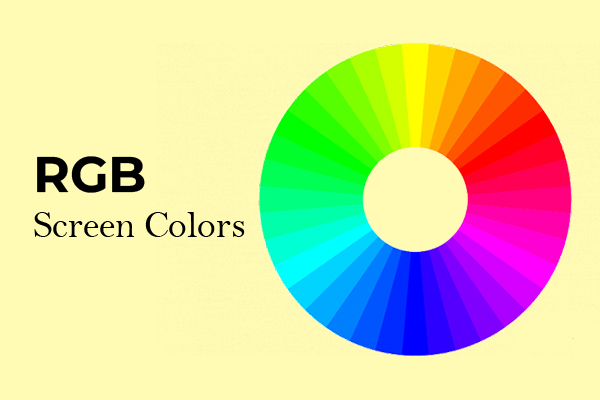
You’re now in a position to understand more about the RGB Model. The RGB Vs CMYK Color Models are still to explore a bit more. You should now know when and where to use the RGB Model. It is also important to note which are the formats that suit best for RGB Model designs. Consider the following:
When to Use the RGB Color Model?
After a basic understanding of the RGB Color Model, it is better to know when to use this Model. This color model is used for the digital displays on screens. Many colors are formed by mixing the basic colors of the RGB color model in a variation.
Examples of white and black colors are already discussed earlier. Understanding the RGB Model can help you create custom packaging designs to craft personalized packaging for your brand. For example, if you want to get custom rigid packaging boxes, you can use the RGB Model to craft the right design for your boxes.
Which Format to Save RGB Files?
RGB Color Model’s designs are saved in JPEG, GIF, PNG, and PSD. All these file types serve different purposes for the design files. For example, PSD is saved for Adobe Photoshop, JPEG can be viewed in most places.
Examples of RGB Colors Mode Designs
RGB Color Model designs are displayed for digital and online presence. These are meant to attract the online viewers and customers. For example, these designs are shared on social media posts, websites, and so on.
CMYK Color Model

Studying RGB Vs CMYK Color Models debate like RGB Color Model, CMYK Color Model is unique in some other places. It is now better to understand when and where to use the CMYK Model. It requires some different formats that suit best for RGB Model designs. Here is the detail:
When to Use the CMYK Color Model?
Contrary to the RGB Color Model, the CMYK Color Model is used to print the designs. Similar to the RGB Color Model, many colors are also formed by mixing the basic colors of the CMYK Color Model. However, in this color model, white is considered the base color on which CMYK designs are printed.
You can rely on the CMYK Model to craft better packaging. For example, if you’re a candle brand and want to craft amazing candle packaging boxes, you can consider using the CMYK Model to choose colors for creative attractive designs.
Which Format to Save CMYK Files?
Designs made using the CMYK Color Model are saved in AI, PDF, and EPS. AI is a vector file designed in Adobe Illustrator, PDF for documents for printing purposes. These can be displayed in different software. EPS is sometimes used alternatively to the AI (Adobe Illustrator) vector file.
Examples of the CMYK Model Designs
There are many print designs available in this color model. Both the color models are displayed on screens. However, the CMYK Color Model as already discussed is for printing purposes. Examples of the CMYK Color Model are: brochures, banners, billboards, stickers, flyers, and the list goes on.
Difference Between RGB and CMYK
The difference between the RGB vs CMYK models debate is much needed to know. It is greatly helpful in deciding which color model to use and when. Because making a wrong color choice can make you lose your customers and lower your sales eventually. Let’s develop a better understanding of the difference between RGB vs CMYK printing.
Shades of Colors for RGB and CMYK Models
The value of RGB colors varies from 0 to 255. RGB colors have 256 colors and shades. This value starting from 0 to 255 can be used to form many colors and their shades. You can get it a new color and shade by mixing any of the two or all three colors and shades.
While the CMYK (Cyan, Magenta, Yellow, and Black) model has four colors in it. CMYK has percentages starting from O percent to 100 percent. It depicts that many more colors and shades can be obtained by mixing any of two, three, or even all four colors.
Suitability for Print or Digital Media
The RGB Vs CMYK Color Models debate still needs to know more. RGB uses light waves and is a suitable model for digital and online media. During the streaming on screen, we can see multiple colors. These are only a few creating and defining different objects and shapes.
In reality, there are only three basic colors: Red, Blue, and Green (RGB) are there. All this presentation is due to the variation and combination of this model.
CMYK on the other hand is suitable for print media. In color printing, it uses all four Cyan, Magenta, Yellow, and Black colors separately. It shows the actual results after printing all these colors.
See Also: Pros and Cons of Offset and Digital Printing ( 2024 Research)
So, multiple colors and shades can be printed in CMYK printing. For example, printing of brochures, and billboards.
Conclusion:
We hope you have understood the reasons behind the RGB vs CMYK debate and can decide which color model to choose for your business. If you still have doubts, you can drop us an email or call us to get a quick answer to your questions.




