A Comprehensive Guide on Boxes Template and How to Make It!

Do you ever feel the need to ship a product and face difficulty finding a box that snugly fits? If yes, then you are at the right place. Because using the boxes template can help you find the right size and shape. Doing so will ultimately help you reduce shipping costs and save you time.
To get perfectly sized boxes, you have to make a paper box template from scratch. In other words, you resize a packaging box that fits products precisely. But how to make this template is a valid question. Read this blog to explore how to make a box template for effective shipping and efficient packaging.
What is the Boxes Template?
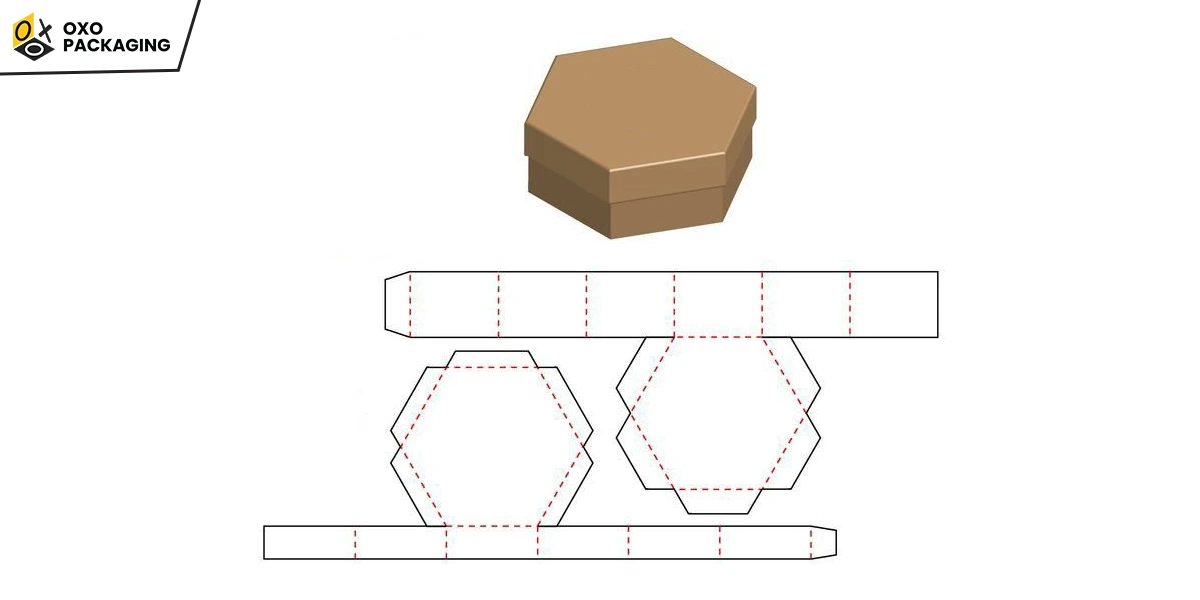
Before diving right into how to create a box template, first learn about what a box template. Think of a box template like a pattern or design that helps to create a packaging box. With a template for boxes, you know exactly where to fold or cut them to get the right dimensions and a good appearance.
There are versatile templates available for different kinds of boxes. Such templates vary for shipping products, organizing items, or even making gift boxes. Creating a box using a template is helpful because it helps you save time, energy, and effort.
Instead of building everything from scratch or thinking of everything yourself, the template gives you an initial point for box packaging. Hence, you can create a box much faster without using excessive material and cost.
Why Should You Use Boxes Template?
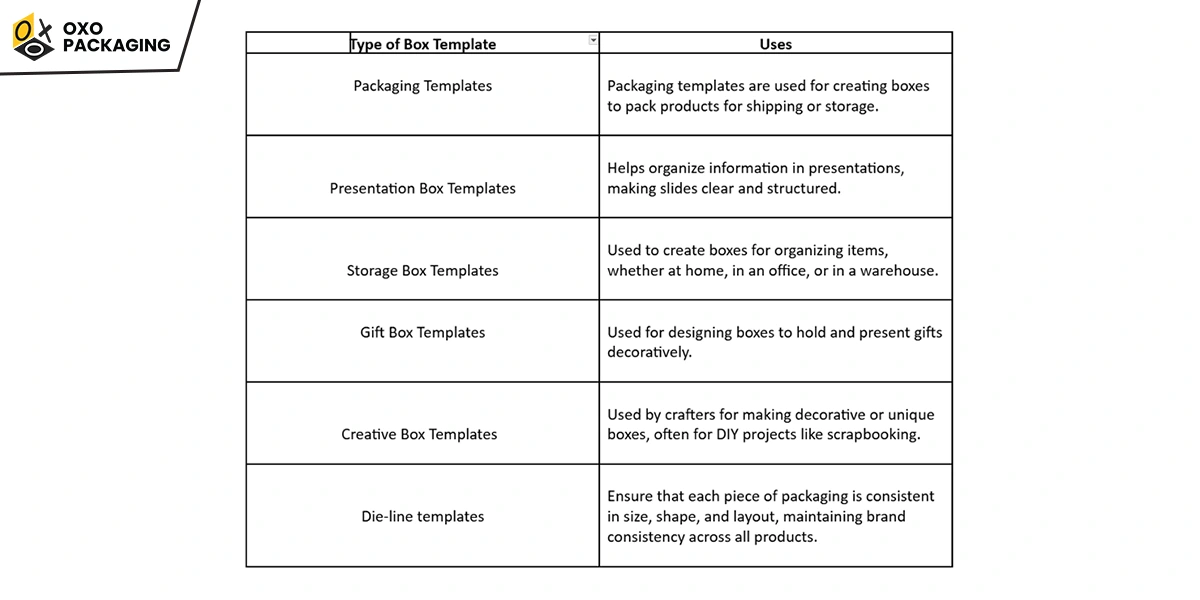
Apart from reducing shipping costs and time, the benefits of box templates are many more. Dive deep into these benefits to leverage box templates:
- Allow Seamless Production: Provide a pre-designed structure, saving time in the design and production process.
- Ensure Accurate Size: Guarantee consistent box dimensions and folding, minimizing errors during mass production.
- Exude Professional Look: Contribute to a professional and polished look for the final product, enhancing brand image.
- Improve Cost Efficiency: Contribute to cost savings in the long run by minimizing dimension errors and waste.
- Enhance Packaging Design: Guide the creation of functional and appealing packaging. It is crucial for customer satisfaction and brand recognition.
- Offer Custom Options: Provide a standardized structure that can often be customized to fit specific product dimensions and branding requirements.
- Facilitate Die-Cutting: Enable precise instructions for die-cutting machines, ensuring accurate shapes and folds.
Explore Types of Boxes Template
Box templates can be categorized into different types, each suited for different packaging needs. Have a look at these types and their uses:
How to Make a Paper Box Template?
Usually, cardboard is used to make a box template. So, how to make a box out of cardboard template? Here is a step-by-step guide to make a cardboard box template:
Step 1: Measure the Dimensions
Firstly, measure the dimensions of your chosen cardboard boxes based on your product dimensions in order: Length × Width × Height using a tape measure. Add approximately one inch to each of the product dimensions of the box you are creating.
Step 2: Fill in the Template
After measuring dimensions, fill in all blank boxes on your template with the dimensions you need. Add the accurate numbers to figure out the length and width of the cardboard sheet you are using. Then, adjust the length and width of the box accordingly.
Step 3: Cut Sheet Pattern
Use a scissor to cut the cardboard sheet to the desired length and width. Then, recreate lines and dimensions on the drawing using a tape measure. These lines will look like drawing on a template. Cut the solid lines on the template and fold the dotted lines.
Step 4: Fold the Box Edges
Turn the straight edge of the cardboard sheet into the fold edge to create box edges. At the beginning, your folding may get a little crooked, which you can straighten as you go. Keep in mind to fold the flap all the way and flatten fold again to bend the next one.
Step 5: Use Glue to Join Box Edges
To put your box together, use a hot-glue gun. And ensure the first glue joint shape box with a nice 90° edge. Afterward, glue the box ends or one end with two sides together. And load the product from the other end.
Consider the Styles of Boxes Template
Box templates come in various styles, each designed for specific purposes and packaging needs. These can be further customized by shape, size, and material to fit individual products and branding. Here are some common styles:
- Auto Bottom Tray Template: Used for a wide range of products, including cosmetics, food, and toys.
- Box With Handle Dieline Template: Facilitate communication between designers, printers, and manufacturers.
- Bottle Packaging Design Templates: Define the overall bottle shape and dimensions, helping designers create unique and functional bottle designs
- Bookend Template: Commonly used for art pieces on books, as mail 'catchers', napkin holders, and hand towel holders in the bathroom
- Box With Handle Template: Ideal for creating personalized gift boxes. The primary purpose of a box with a handle template is to simplify the process of creating a box with a handle.
- Box with Lid Template: Crafters and hobbyists utilize these templates for making gift boxes, storage containers, and decorative items.
Where to Get a Custom Boxes Template?
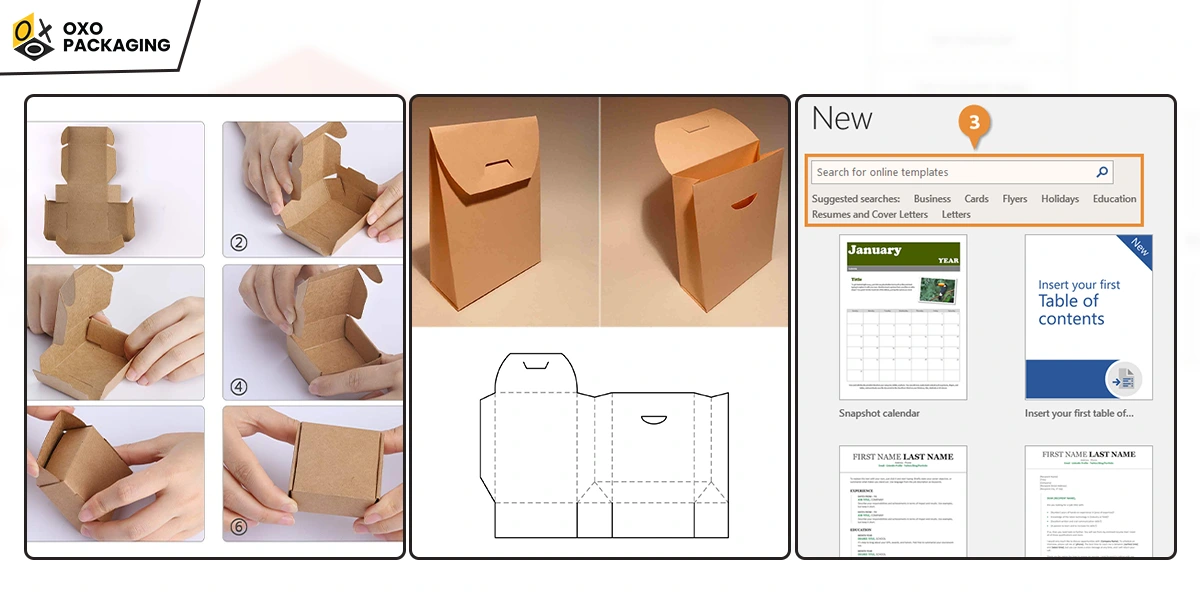
Whether you need packaging for cosmetics, gifts, or retail items, OXO Packaging designs a template tailored to your exact specifications. Moreover, our expert team of graphic designers ensures the box template will be both practical and visually appealing. Contact us today and let our designers help you create an ideal packaging box template for your product.
To create a box without a template, fold the sheet while creating a grid of four rectangles to acquire a basic shape.
A boxed bag template is a tool, often made of acrylic, designed to help sewists accurately cut boxed corners and curved edges for bags, pouches, and other projects
To create a template, you typically start with an existing document or a blank one, format it as desired, and then save it with a specific template file extension




